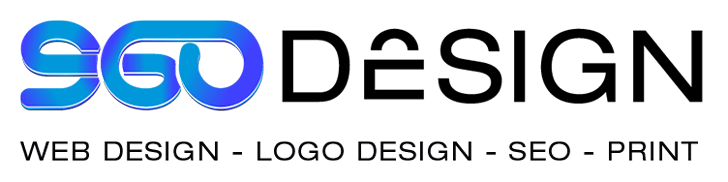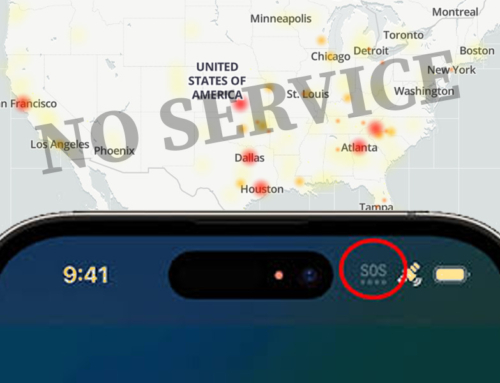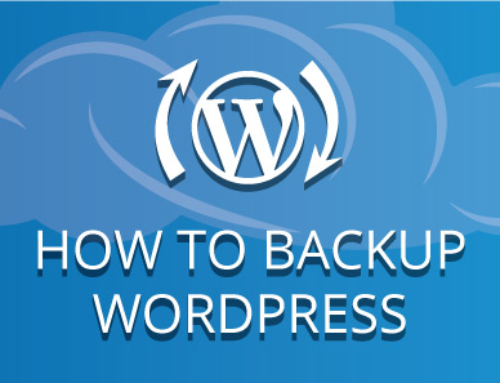Did you recently launch a new website with all the bells and whistles and inadvertently break your professional domain-based email? Did your email recently stop working even though your domain registration is current? These scenarios are pretty common in today’s times and as frustrating and inconvenient as they may be they require swift troubleshooting and resolution. In the following article we will outline a troubleshooting procedure if recent website changes broke your professional domain-based email.
In 2020, approximately 306 billion e-mails were sent and received every day worldwide. This figure is projected to increase to over 376 billion daily e-mails in 2025.
A reliable domain-based email is a key attribute of a professional online organization and addressing problems swiftly to reduce downtime is par for the course.
Troubleshooting Procedure
1. Determine Where Your Email is Currently Hosted
Email can be hosted on just about any cloud-based email platform and in some circumstances on a physical network that is accessible over the internet. Email is routinely set up wherever a website is hosted or where the domain is registered. However email can be hosted in one platform or hosting company while the website is hosted elsewhere. If you are not sure where it is hosted and you simply don’t want to deal with it but need it fixed, we recommend you contact your current web developer. If you don’t currently have a web developer feel free to give us a call at (707) 798-0112. If you feel comfortable and capable of tackling this issue continue reading.
2. Locate Your DNS Control Panel
The next step in this email troubleshooting procedure is to locate your DNS configuration. Every domain registrar (i.e. GoDaddy, HostMonster, Etc.) provide their customers an interface, typically through their online customer portal, that can be used to verify and change DNS records. If your not sure what DNS records are we recommend you read our article on DNS Configuration and Management.
In order to view and manage your DNS records you need to be able to find them. If your having issues finding your DNS Zone File your going to want to look for your Name Servers and see where they are set. If they haven’t been changed you should be able to find your DNS Settings on the domain registrar portal however if the Name Servers were changed by a web developer or you changed them due to provided instructions your going to need to access the backend for that hosting solution. If your web developer has access and you do not your going to need to obtain access or have your web developer make the necessary changes.
The Name Servers should only be changed by professional web developers for strategic reasons, changing Name Servers can break your domain-based email and cause unintended consequences. For this reason we recommend this action be performed by experienced web developers.
3. Assess Your DNS Zone File (Look for the MX Record)
Once you arrive at your DNS settings your going to want to check your MX Record and ensure that it is pointing to the correct IP. Every hosted email platform has specific DNS records that must be used and set up properly in order for your email to work. These records can be obtained from the email management backend. Due to the wide assortment of hosting solutions we won’t be delving to much into the details of DNS configuration.
In a nutshell, identify your DNS Configuration and ensure your MX Record(s) are set up accordingly. If this is sounding like tech support jargon and you would rather have a professional resolve this issue give us a call or send us an email.
If you find yourself updating DNS records because they we’re set up incorrectly be advised that it can take up to 24-48 hours for the changes to fully take effect due to the DNS propagates.
4. DNS Settings Are Correct, Email Still Isn’t Working
If you have verified your DNS configuration and everything checks out the next things your going to want to do is access your email via the browser portal and test whether or not you can receive email.
Please Note: If you are using Office 365 your email may have been suspended due to a violation of their policies (typically spam related). You’re going to want to contact Microsoft or the intermediary like GoDaddy in order to request for your email to be unblocked. In the event that your email has been blocked its typically caused by sending to many emails in a short period of time or due to your email being hacked. If your email was hacked your going to want to reset your password, remove any inbox rules you didn’t create, identify any email forwarding you didn’t set up, and delete any pending outbound emails. Additionally, your going to want to be more cautious and scrutinize any phishing emails impersonating Microsoft or your hosting company that you receive in the future.